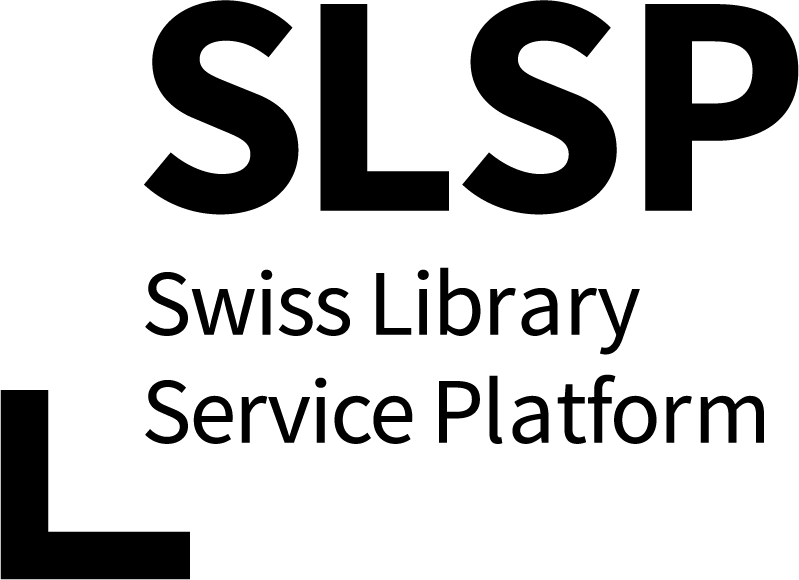This page is for users of institutional accounts. Please use the Help page for private users if you do not have an institutional account.
Frequently Asked Questions
Registration
How can I create an account for my company/institution/library?
If you would like to create a non-personal account for your company/institution/library, please apply for it using the form Creation of institutional accounts.
Who can register for an institutional account?
Institutional accounts can be opened for:
- Swiss libraries (federal, cantonal, municipal or state-funded, and SLSP libraries).
- Libraries in other countries (only national or state-funded libraries).
- Commercial organisations in Switzerland: including libraries of commercial organisations, independent and for-profit companies such as private hospitals, private schools, banks or law firms.
- Non-commercial organisations in Switzerland: including non-commercial funding bodies, federal offices, cantonal, regional and university hospitals, primary healthcare providers and schools, and professorships.
How many accounts may be registered per organisation?
Only one account per organisation is permitted. Large commercial organisations with multiple branches and/or locations can register one account per branch/location.
Account management
How can I access my account?
You must sign in to access your account.
To log in to your account, use the link swisscovery.slsp.ch.
Click on "Sign in" (top right) and select an institution of your choice from the list. Select "Without Switch edu-ID" > for institutions, then when logging in for the first time, click on "Reset password", enter the user ID (do not use the option with email address) and click on "Send" to confirm. You will now receive an email (to your preferred email address) with a link to reset your password.
Once you are logged in you will see a menu containing various submenus for your account. To have full access to your account data, click on "My Account".
From this page you will be able to view your loans, requests, fees and other functions.
How can I reset or change my password?
To reset or change your password, go to swisscovery.slsp.ch.
Click on "Sign in" (top right) and select an institution of your choice from the list. Select "Without Switch edu-ID" > for institutions, click on "Reset password", enter the user ID (do not use the option with email address) and click on "Send" to confirm. You will now receive an email (to your preferred email address) with a link to reset your password.
Note: For technical reasons, when you log in for the first time the password must be reset for each institution.
Why do I need a library card?
A library card is required if you want to borrow an item from a library counter. If your organisation already has a library card from the BibliOpass network you can continue using it. To do this, you can arrange for your library to add the appropriate library card number to your account (numbers that were provided when creating the account are already added to your account). If you need a new library card, this can also be requested from your library.
Where do I apply for a library card?
See "Why do I need a library card?"
How do I change my contact details?
If you would like to change your contact details, please reach out to your library and include the user ID with your request.
Can I change the user ID of my institutional account?
No, the user ID cannot be changed. Should you no longer require the institutional account, you can ask your library to delete it.
I already have a library card that I want to use for the institutional account, but when I first registered for SLSP I forgot to add the barcode of this library card. How can I do this later?
In such a case, please contact one of the SLSP libraries to have the barcode of your library card added to the institutional account.
What do I do if I have accidentally created an institutional account via Switch edu-ID?
In this case, you can create an institutional account via the registration platform and delete the erroneously created Switch edu-ID account yourself.
How can I delete the institutional account?
Should you no longer require your institutional account you can ask your library to delete it.