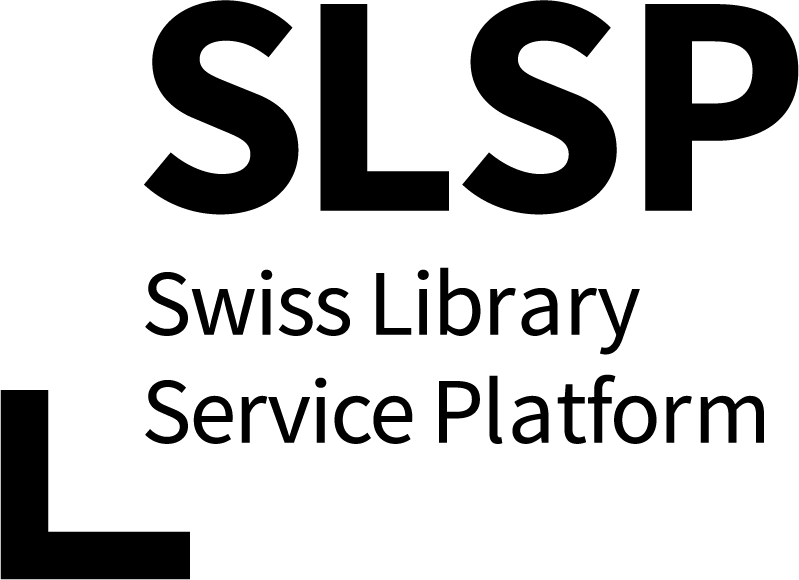Help / FAQ
To use swisscovery and the SLSP-courier, you need to register with SLSP. For this registration, a Switch edu-ID account is necessary. Switch edu-ID accounts can be used for other services like SWITCHdrive, SWITCHfilesender and SWITCHtube and for accessing services offered by the Swiss universities - so you might already have an account you can reuse for SLSP, especially if you are a member of a Swiss university.
If you already have a Switch edu-ID account, you can go directly to the SLSP registration platform and use your account to start the registration.
If you don't have a Switch edu-ID account, you can either click on the "Create account" button when trying to log into the SLSP registration platform or go directly to https://eduid.ch/registration/ to create an account.
After successful registration with SLSP, you can use your Switch edu-ID account for all SLSP libraries (there are no longer separate accounts per library or network).
If you have an impersonal user account of a company/institution/library, please go to the page help for institutional accounts page.
Frequently used links
-
To create a new Switch edu-ID account: https://eduid.ch/registration/
-
To register your Switch edu-ID account with SLSP: https://registration.slsp.ch/
-
To review, add, delete or modify your Switch edu-ID account details: https://eduid.ch/
-
To receive a new password by e-mail if you lost or forgot it: https://eduid.ch/reset-password/
-
To change your password: https://eduid.ch/change-password/
Frequently Asked Questions
User registration
Question: Why do I need a Switch edu-ID account to use the SLSP services?
The Switch edu-ID service allows all students and staff members of higher education institutions and other library users to access many services with one single user account. Instead of asking library users to create yet another account, SLSP decided to rely on the Switch edu-ID.
Question: What are the requirements for creating a Switch edu-ID account?
Switch edu-ID accounts can be created free of charge by everybody who wants
to use swisscovery or other services by the Swiss higher education
institutions. The only requirement is a valid e-mail address.
To register with swisscovery, the following additional data are also required:
-
Your name (to identify library users)
-
Your birthdate (to distinguish between users with identical names and to ensure that age-related content can be lent to a person)
-
At least one phone number (to contact the user in case of problems)
-
At least one postal address (to deliver borrowed media via post and as a contact address if the e-mail address is not valid anymore)
Question: What about users from abroad (outside of Switzerland)?
Users without a Swiss postal address can also create a Switch edu-ID account. Please note that depending on your place of residence, you might have limited services offered to you by the SLSP libraries.
Question: I would like to create an account for my company/institution/library?
Switch edu-ID can only be used for personal accounts. If you need a non-personal account for your company/institution/library, please use the form to create an institution account. Like personal accounts, non-personal accounts can be used for all SLSP libraries.
Question: I don't have an e-mail address. How can I use swisscovery?
Registration at swisscovery requires an e-mail address. If you dont have one or you are unable to use it for registration in Switch edu-ID, you can ask your library for assistance in setting up an e-mail address. Some libraries also offer the option to register without an e-mail address, however in these exceptional cases swisscovery can only be used with restricted rights (no document delivery, no courier services etc.).
Question: What can I do if I have accidentally created a duplicate account?
Please read the edu-ID FAQ entry about deduplicating accounts.
Creation / management of a Switch edu-ID account
Please see https://help.switch.ch/eduid/faqs/ for instructions and a FAQ for creating and managing your Switch edu-ID account. If you have problems with your account, please contact Switch directly via eduid-support@switch.ch.
To review your account or update your data, log into the Switch edu-ID account administration: https://eduid.ch/
If you are a university student or university employee, you can link your Switch edu-ID with your university identity after the account creation:
Question: What happens with my swisscovery account if I update my data in Switch edu-ID?
Data updates which are relevant for swisscovery are automatically transferred when you change, add or delete data in the Switch edu-ID account administration. This can take up to 5 minutes and changes may only be visible in swisscovery after you log in again.
Question: Why should I link my Switch edu-ID account with my university identity?
There are two main reasons for this:
-
If your university provides you with a student's/employee ID card which you can use as a library card and if your university provides this information to Switch edu-ID, this data can be transferred to SLSP. This allows you to use your card right away in all SLSP libraries without first adding the library card yourself during registration or at the library desk.
-
Some SLSP libraries offer special fulfillment conditions to university members. For this, swisscovery needs to know your university affiliation.
Question: What can I do if my e-mail address associated with my Switch edu-ID account does not work anymore and I therefore cannot reset my password?
Please contact the edu-ID support team via eduid-support@switch.ch and ask them to reactivate your account.
SLSP registration platform
In the SLSP registration platform you have to confirm that your Switch edu-ID account will be transferred to SLSP for use in swisscovery, review the data which will be transferred and optionally add a library card barcode.
Visit https://registration.slsp.ch and log in with your Switch edu-ID account. After successful login, Switchwill display the information which will be transferred to SLSP.
After accepting the data transfer, you will be forwarded to the SLSP registration platform. Here you can review the data which is being transferred to swisscovery after accepting the terms of use of SLSP.
Optionally, you can add your library card barcode which you were previously using to your account. Please note that for university members, the barcode on your university ID card might be automatically transferred if you linked your Switch edu-ID account to your university affiliation.
Please activate the checkbox "Terms of Use" and finish the registration process by clicking on the button "Register".
Question: What do I need to do if the registration platform is displaying error messages about missing data?
When creating a Switch edu-ID account, only a valid e-mail address is required. However, SLSP requires some additional data in your account before your account can be used in swisscovery in order for the libraries to efficiently manage your requests and loans. The following information is required:
-
Your name (to identify library users)
-
Your birthdate (to distinguish between users with identical names and to ensure that age-related content can be lent to a person)
-
At least one phone number (to contact the user in case of problems)
-
At least one postal address (to deliver borrowed media via post and as a contact address if the e-mail address is not valid anymore)
Please add this information to your Switch edu-ID account. You can use the links provided below the error messages to add the missing data right away. After adding the required data, the registration can be completed.
Question: Why do I get the following message when I'm trying to register with SLSP?
This message appears if you have previously registered with swisscovery. You only have to register with SLSP once to use swisscovery and other SLSP services. To access swisscovery directly, please visit https://swisscovery.slsp.ch
Question: I forgot to add a barcode during the initial registration for SLSP. How can I do this later?
You can manage your library card barcodes on https://registration.slsp.ch/register/library-card
Question: I've tried to add a library barcode, however the barcode is not accepted. What can I do?
There are two possible reasons:
-
The barcode you entered is already in use by another user. If you are sure that this card belongs to you, please contact one of the SLSP libraries.
-
The barcode entered is not structured correctly. The registration platform checks whether the barcode conforms to the specifications for barcodes currently used by the SLSP libraries. If you are sure that you entered a correct barcode, please contact one of the SLSP libraries.
Question: What can I do if I can't remove my library barcode.
Library card numbers added by organizations (e.g. university) cannot be removed directly. You need to contact the organization you are affiliated with and ask their helpdesk to remove the barcode for you.
Question: How can I add a invoice address?
It is possible to add an invoice address to your swisscovery account. Invoice addresses are currently managed via the Library Card Management Tool. To change your invoice address, go to: Library Card Management and Settings Tool.
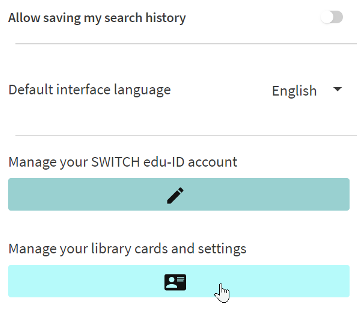
Go to the section “Invoice Contact Details”, where you will need to uncheck the box “Use preferred address for invoices”.
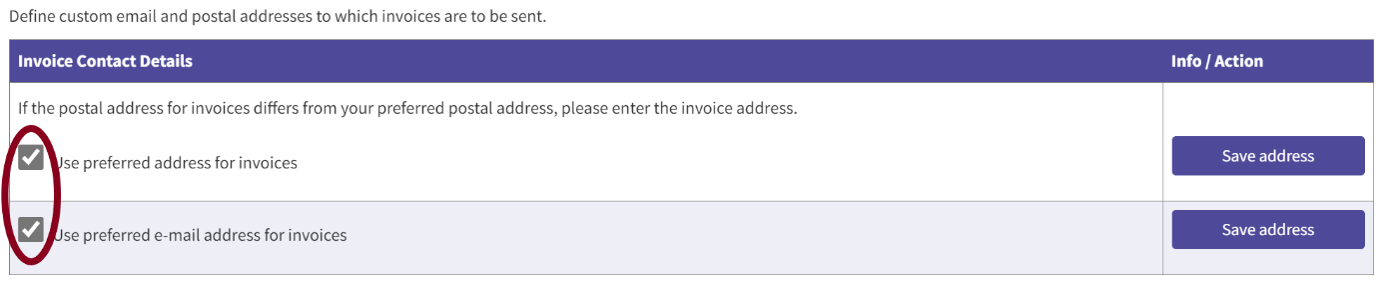
You can then add your invoice address in the form this will open. After that, save your changes. By unchecking the box “Use preferred e-mail address for invoices”, you can also add an e-mail address for invoices. This change only affects invoices, all other letters will continue to be sent to your preferred address.
Note: This only affects your swisscovery account and not your Switch edu-ID account.
Login to swisscovery
After successful registration of your Switch edu-ID account, you can use it to directly log into swisscovery. You don't need to visit the registration platform after initial registration.
Question: Why does the error message "Login has failed" appear when trying to log into swisscovery?
This means either the e-mail address or the password entered for your Switch edu-ID account is not correct. To reset your password, please visit https://eduid.ch/reset-password/
Question: What can I do if my e-mail address and password are accepted when trying to log into swisscovery, however swisscovery displays the following error message:
This message appears if the credentials for your Switch edu-ID account were correct, however you did not yet register with swisscovery. Please visit https://registration.slsp.ch/ and start your registration with your Switch edu-ID account. If a message appears that you already successfully registered and you still get the above error when trying to log into swisscovery, please contact one of the SLSP libraries for further assistance.
Question: How can I change my password for swisscovery?
As you are using your Switch edu-ID account to log into swisscovery, please visit https://eduid.ch/change-password/ to change your Switch edu-ID password. As soon as the password is changed, you can use the new password to log into swisscovery. As soon as the password is changed, you can use the new password when login into swisscovery.
Question: How can I reset my swisscovery password?
As you are using your Switch edu-ID account to log into swisscovery, please visit https://eduid.ch/reset-password/ to reset your Switch edu-ID password. As soon as the password is changed, you can use the new password to log into swisscovery.
Data protection
Question: Where can I find information on data protection?
You can find information in SLSP's General Data Protection Statement.
Information on the data protection of your Switch edu-ID user account, can be found at Switch edu-ID.
Question: How can I find out what data is stored about me in swisscovery?
You can download the personal data stored about you in swisscovery here.
If you have any questions, please contact swisscovery@slsp.ch.
Question: How can I delete my account?
If you only want to delete your swisscovery account, please ask your library to delete it.
If you want to delete your Switch edu-ID user account and thus also your swisscovery account, you will find more information on this at Switch edu-ID.